Why You Should Never Lose a Business Card Again
Categories: Professional Growth, Digital Organization
Introduction
You meet someone. They hand you a business card. You smile, say thanks—and then what?
If you're like most people, the card ends up in your wallet, a drawer, or forgotten in your bag. A few weeks later, when you finally need that contact? Gone.
In today's world of digital everything, it's time to rethink how we handle business cards. And no—it doesn't mean ditching them entirely. It means managing them better.
The Problem with Traditional Business Cards
Business cards are great for quick info exchange, but:
- They get lost or damaged easily
- Searching through physical cards is slow
- They clutter wallets and desks
- You still have to manually add contacts to your phone
It’s 2025. There’s a better way.
Digitize Your Cards, Instantly
Imagine you could:
- Snap a photo of any business card
- Instantly extract all the key info
- Save it as a clean, digital card
- Add it to your contacts with a tap
That’s exactly what ScanCard does.
Never lose a contact again. No typing. No mess.
What ScanCard Can Do
ScanCard uses smart OCR and AI to:
- Scan and extract names, phone numbers, emails, websites, locations, and job titles
- Organize cards by category (clients, vendors, events, etc.)
- Create smart digital cards with call, text, email, map, and web links
- Save contacts directly to your phone
- Share cards with colleagues in a tap
It's fast, minimal, and designed for people who value both efficiency and design.
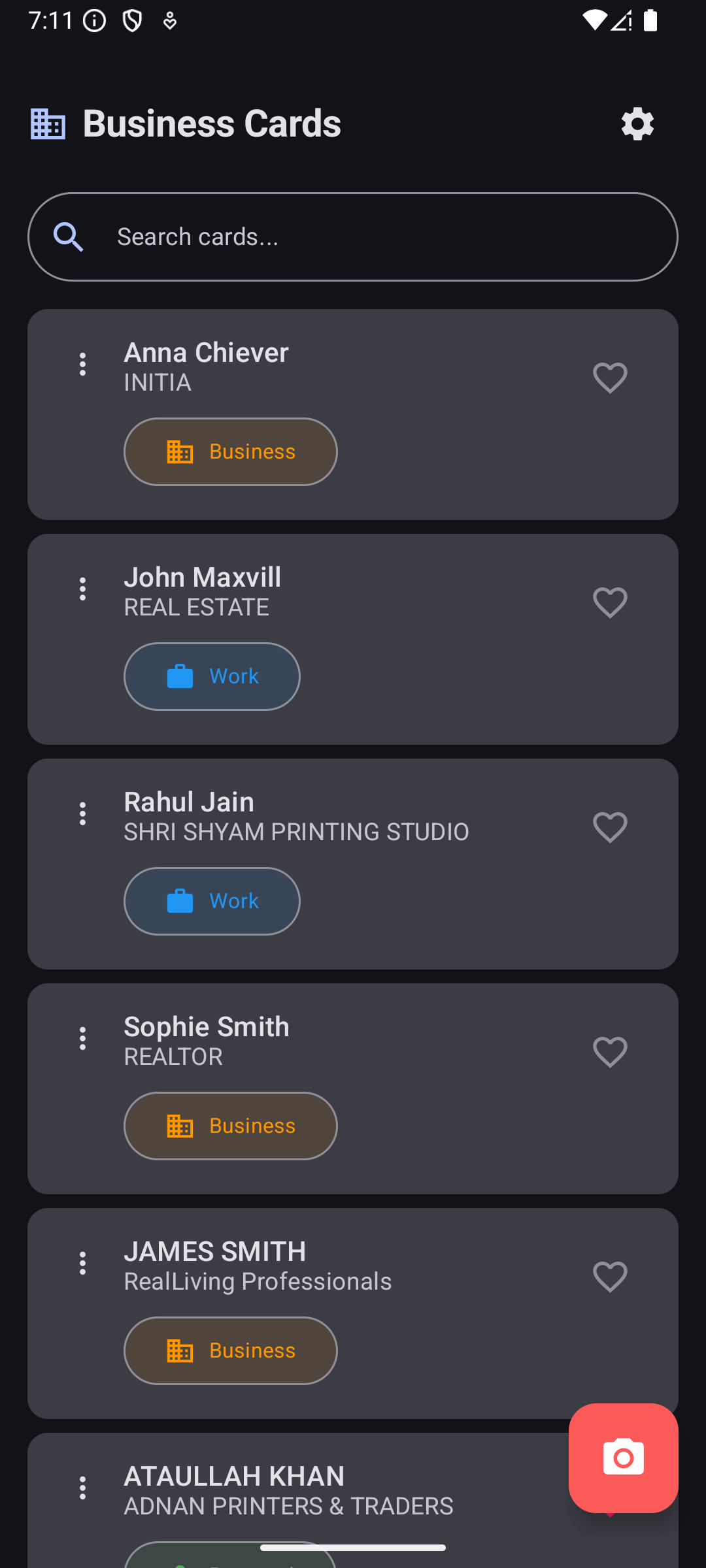
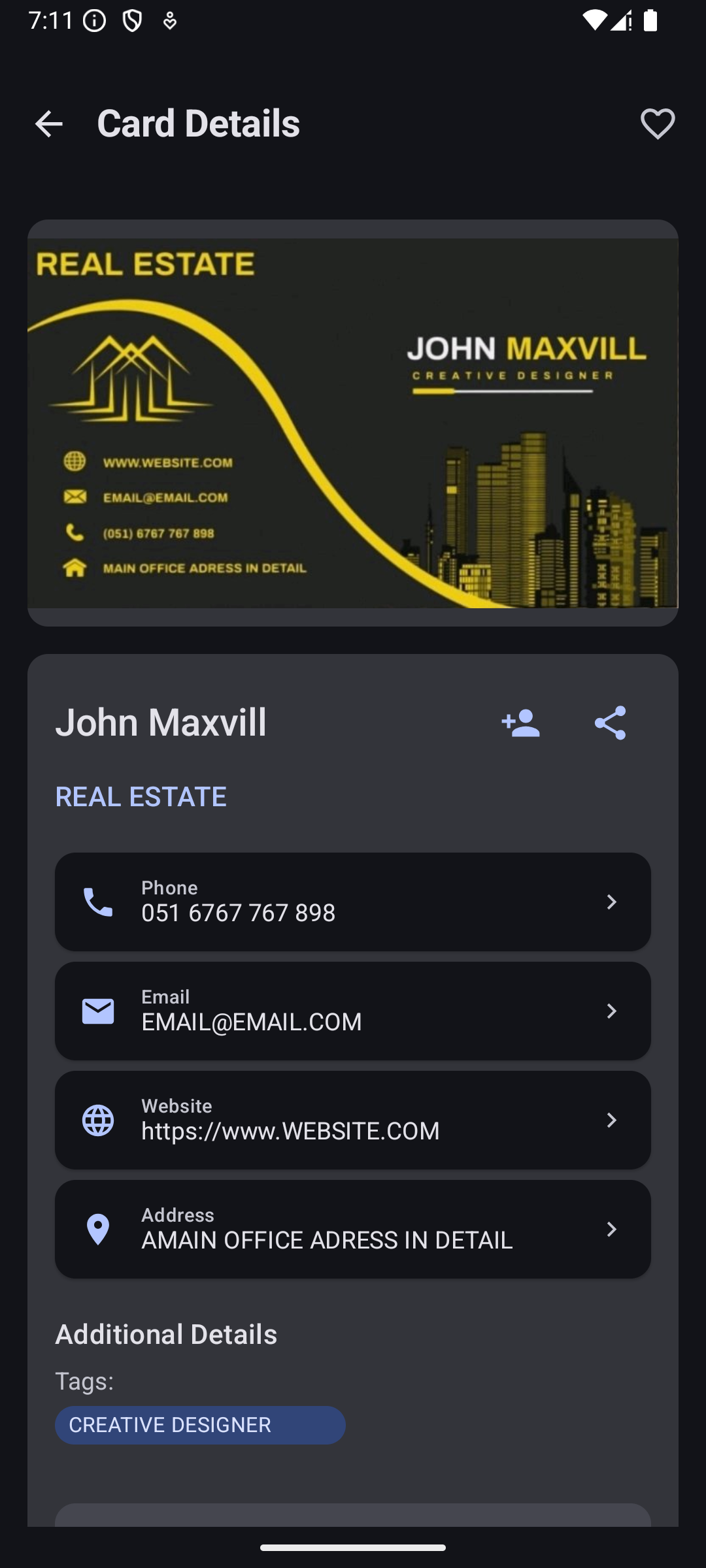
Who Should Use It?
If you…
- Attend networking events or conferences
- Work in sales, consulting, or business development
- Meet new clients regularly
- Want to reduce clutter and boost productivity
…then ScanCard is your new best friend.
How It Works
- Open the app
- Scan the business card
- Let AI extract and analyze all the details
- View a beautifully designed digital card
- Save or share with a single tap
Done in seconds.
Benefits Over Manual Entry
| Manual Process | ScanCard |
|---|---|
| Typing names and numbers | Auto-extracted with OCR |
| Losing or misplacing cards | All saved digitally |
| Searching through stacks | Organized by category |
| No quick contact access | One-tap call, email, or maps |
Final Thoughts
Networking is essential—but managing business cards shouldn’t be a chore. With tools like ScanCard you can focus on people, not paperwork.
Stop losing connections. Start saving them smartly.
Resources
- Tips for Managing Business Cards Efficiently
- Digital Contact Management Tools
- ScanCard App – Micro Ideas